|
Task Management Software |
 |
|
|
|
|
| |
|
 TESTIMONIALS TESTIMONIALS
|
|
"...This is an excellent program. I'm so glad that I stumbled on to this when researching for task management programs. Very low learning curv, quite flexible, and the price is right. Tried at least 20 other programs, either too complicated, too expensive, or poor documentation..."
Chad Lindsey -
Honolulu, HI
|
|
|
|
|
|
|
|
Process Evaluation Checklist |
|
|
|
|
|
|

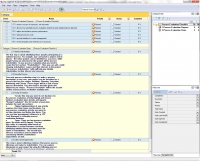 |
A properly chosen process evaluation methodology allows focusing on what services are provided to whom and how. This Process Evaluation Checklist will show you why to evaluate a process and what basic steps can be taken to conduct successful evaluation.
|
| Order 750 checklists in MS Word and PDF printable format at $49.99 USD only. |
BUY NOW!  |
- Process Evaluation Purposes.
- To assess success of a process, not outcomes
- To find out if a specified model has been implemented as planned
- To adjust and enhance process performance
- To measure process costs
- To provide feedback to senior management
- To reveal strengths and weaknesses of a process
- Process Evaluation Steps.
- Identify Stakeholders. The first step is about identifying those people participating in a selected process. For example, you can launch a project and its phases – the entire project can be identified as a process, while people having an interested in this project will be process stakeholders. In your plan you need to create the first section: "Stakeholders". Then you can add a table showing stakeholders’ names and their interests in the project. This process stakeholders’ table will help you identify stakeholders by their interest and concerns.
- Describe Process. Your next step is to make a process description. In our case, your project can be described as a process that has five stages: Initiation, Planning, Execution, Monitoring and Closure. These stages will be a part of your process description. You also need to describe goals and objectives per stages. "Process Description" will be the second section of your example.
- Design Evaluation. To take this step you need to set durations for the activity (timing) and choose between evaluation types (needs and impact). "Design Evaluation", the 3rd section of your plan, includes the next sub-sections:
- Timing. Implementation of any activity requires strict time frames and durations. For your activity, you need to set time durations and define due dates. You can use time management software (e.g. VIP Task Manager) to schedule durations.
- Types. There are two types: By needs and By Impact. The first type refers to comparing initial needs of stakeholders to actual outcomes and then identifying whether these outcomes meet the needs of stakeholders. The second type refers to assessing a process impact and considering whether stakeholders’ expectations are met.
- Collect and Analyze Data. This step is about collecting evidence that proves process efficiency and value to stakeholders. You can capture information on your project by using the following methods: face-to-face interviews, employee questionnaires, telephone interviews, and team meetings. These methods will help you collect project information and then use this information for analyzing process efficiency. You can build a matrix that contains the methods and shows relationships between measures. "Data Collection and Analysis" will be the forth section of your plan.
- Report Findings. Once process data has been analyzed, you gain results that characterize process efficiency or inefficiency. By using this information you can write a report that summarizes all the previous steps and states process efficiency/inefficiency and reasons for such outcomes. "Report Findings" will be the last section of your example.
| Order 750 checklists in MS Word and PDF printable format at $49.99 USD only. |
BUY NOW!  |
|





 |
CentriQS Tasks Management Solution 
Looking for multi-user task management software? Try CentriQS complete task management solution for planning, tracking and reporting tasks, projects, and schedules. Increase productivity of your small business or office by better organizing your employees' tasks and time.
 FREE Download CentriQS FREE Download CentriQS
|
|
|
|
|
|
|
|
|
|
CentriQS  -15% OFF -15% OFF |
All-in-one business management software
for small and midsize enterprises |
 |
|
|
| VIP Task Manager |
Multi-user project management software
to plan, schedule and track project tasks. |
 |
|
|
| VIP Checklists
|
More than 750 ready-to-use to-do lists
to plan your personal and business life |
 |
|
|
| VIP Team To Do List |
Professional task management software
to make and send team todo lists by email |
 |
|
|
| VIP Organizer |
Personal time management software
to organize time at home and at work |
 |
|
|
| VIP Simple To Do List
|
Simple and effective to-do list software
to plan daily chores, trips, wedding, etc. |
 |
|
|
|
|
|
|
|